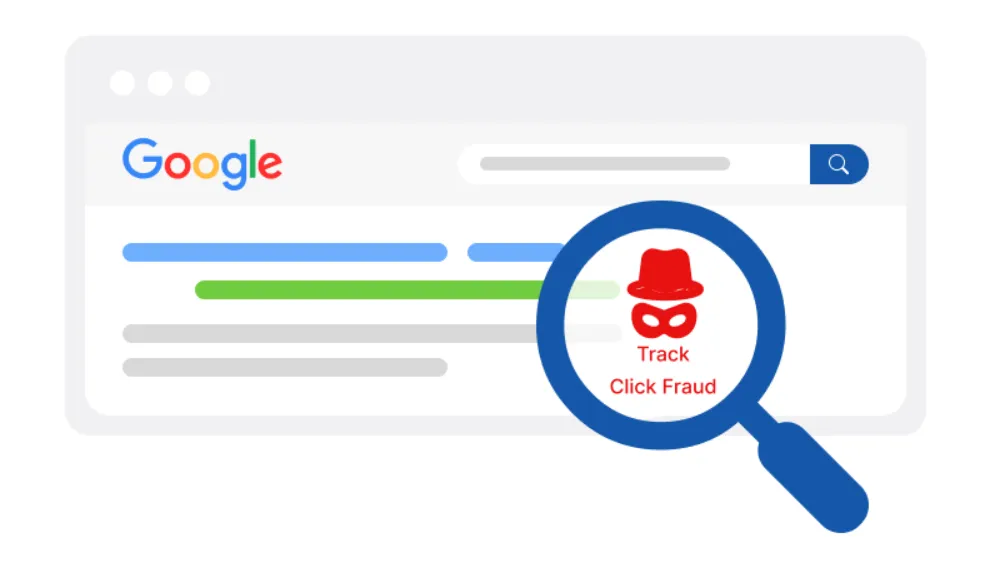
May 19, 2025
If you’ve ever launched a Google Performance Max (P-Max) campaign and watched it go up in flames faster than you can say “smart bidding,” you’re not alone. Recently, I launched a new campaign for my men’s underwear brand. I was excited. Everything looked promising—solid impressions, a few clicks, and even a sale within the first hour.
But then, boom.
Out of nowhere, I got slammed with nearly 300 clicks in less than 60 minutes. My budget? Completely annihilated. My CPC? Out of control. And the worst part? According to Microsoft Clarity, none of those “clicks” actually touched the page. No scrolls, no interaction—nothing but ghost traffic.
This wasn’t just frustrating—it felt like daylight robbery.
Google’s Response? “Wait It Out”
I contacted Google Ads support hoping for answers.
Here’s their response:
“As this is a new campaign, it can take up to 1-2 weeks in order to fully complete learning. I suggest you wait for 1-2 weeks and let the campaign serve without making any change…”
That’s like getting robbed and being told, “Just keep your door unlocked for a bit longer. It’ll get better.”
If you’ve ever dealt with this, you know how tone-deaf that advice feels.
So What Actually Happened?
From what I can gather—and what experts on Reddit confirmed—this was most likely invalid traffic. That includes:
- Bot clicks
- Low-quality traffic from display networks
- Sketchy placements like apps and games
- Fake or click-farmed impressions
The real kicker? Google still charges you for them… at least initially.
What You Should Do Immediately
If you’re experiencing this with your P-Max campaigns (or want to avoid it entirely), here’s what I recommend:
✅ 1. Pause the P-Max Campaign
Seriously. Just hit pause.
Performance Max is not beginner-friendly. It’s data-hungry and needs historical conversions and solid audience signals to perform well. If you’re launching a new product or brand, P-Max is probably not where you want to start.
Instead, build from the ground up using Search + Shopping campaigns. That’s what we recommend in our full step-by-step e-commerce growth guide.
✅ 2. Implement Bot Protection
Use Google Tag Manager (GTM) to add triggers based on user behavior and UTM parameters. If you can, go for server-side tagging—it helps filter out suspicious traffic before it hits your GA4 reports.
Want more tips? Our post on website trends that convert in 2025 dives into real UX tools you can use to track quality engagement.
✅ 3. Exclude Low-Quality Placements
P-Max by default runs ads across Display, YouTube, Gmail, and Search Partners. That’s a recipe for bot disaster.
So here’s how to fight back:
- Turn off “Search Partners” and “Display Network” if you’re using manual campaigns.
- Use placement exclusions in Google Ads to avoid mobile games, kids’ apps, and other traffic farms.
✅ 4. Cross-Verify Your Data
Use GA4 and Microsoft Clarity to see if the traffic is legit. Look for:
- Bounce rate spikes
- 0-second sessions
- Clicks without page views
You can even build a dashboard using Looker Studio to monitor spikes and track down problem IPs or geos in real time.
If you’re not sure how to do this, our digital marketing plans include all of this as part of your setup.
Still Got Burned? Appeal the Clicks
Here’s the good news: Google does refund invalid clicks—but you may have to push for it.
File a complaint through your account manager or contact support with logs from Clarity or GA4 showing the behavior. In many cases, you’ll get an automatic credit back. But don’t assume they’ll do it unless you ask.
What the Reddit Experts Say
When I shared my experience on Reddit, others chimed in quickly:
- One user summed it up perfectly: “That’s the pit known as P-Max.”
- Another recommended switching to manual campaigns: “P-Max should not be your first campaign.”
- And someone else hit the nail on the head: “P-Max is just a way for Google to squeeze money from small business owners.”
If you’re a small business owner or marketer trying to make every dollar count, P-Max can be a dangerous first move. It’s not inherently bad—but it needs the right data, setup, and monitoring to work.
And if you’re not sure where to start?
- Check out our guide on Facebook Ads vs Google Ads to see which one gives you better ROI.
- Or read Why Branding Matters if you’re still building brand equity.
If you’ve been burned by bots or wasted budgets, I feel your pain—and I hope this helps.
Let’s make sure we all stop paying for phantom clicks.
Need help building a campaign that actually converts (and doesn’t destroy your budget)?
👉 Work with Ctarmedia and let’s scale the right way.